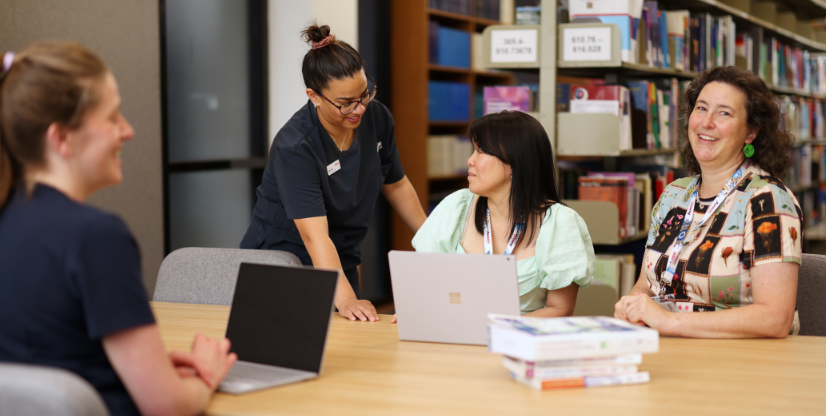Library
Frequently asked questions
On this page
Accessing journals and databases
How do I access journals and databases from off site?
Links to our databases are on the Library website. Use the search box to find books, eBooks, journals and articles. If you are looking for a Journal you can search the A-Z Journals list.
Join the Library to access resources from off site.
You may need to register for a Clinicians Health Channel (CHC) account to access some resources from outside the Austin Health network.
I can't remember my barcode or password, can you tell me what it is?
Your library barcode number is on the back of your Library card. It should start with CB03 and end in D. If you have an older library card, you may need to replace the C with CB03.
If you no longer have your Library card contact the Library.
We cannot see your password. You can set/reset your password, or contact us and we will send you a password reset email.
I can't log in from home anymore - what's happened?
- Are you entering your barcode correctly? It should start with CB03 and end with D
- Have you set a password? You can now set/reset your own password
- Are you accessing the Library via the Library website? Some resources do not work correctly if accessed through the staff portal or via Citrix
If these steps don't help, it sounds like your Library registration has expired (this happens every 12 months). Please call or email the Library and we will renew your registration. If you need help with troubleshooting access from home please call the Library.
Can you help me find this article?
We can! Have you searched the Catalogue or A-Z Journals list? These are the best places to check on what is available in the Library and will show you if the article is already available to download. If you can't find what you are looking for, you can submit a document delivery request.
Print journals are held in the Library.
Troubleshooting your access
I can't access articles from PubMed, help?
Make sure you are accessing PubMed using the Library link. Please email the Library to let us know if you have any issues.
If the link directly to the article does not get you where you need to go, search the A-Z Journals list to find the journal you are looking for and then navigate to the volume, issue and page for the article you need.
A journal website is asking me to log in - what do I do?
You should only need to log in using your Library barcode and password, unless there is additional information provided in the catalogue or A-Z Journals list. If you are asked for an additional and unfamiliar login please email the library - include screenshots if you can - and we will investigate.
If you are still unable to access the content you need, please contact the Library.
Renewing loans
How do I renew my library books?
Renew online by logging in with your Library barcode and password. Contact the Library if your books are overdue.
Can I borrow books outside of staffed hours?
Books may be collected outside of staffed hours at the Austin Health Sciences Library.
To organise this, please email Library@austin.org.au with the book details and desired collection date.
The book will be checked out to you by library staff and the due date will be marked on the loan card inside the book.
We will leave it for you to collect on the shelves on your right as you enter the library. It will be parcelled with your name.
We are located at:
Health Sciences Library
Level 4, Lance Townsend Building
Austin Hospital
145 Studley Road, Heidelberg
PO Box 5555, Victoria, 3084
Literature search help
Can you help me with a literature search?
We can! Our professionally trained health librarians will work with you to find evidence-based information to meet your needs. You can make an appointment to work with an Austin Librarian.
Repat and Talbot staff
I am based at Repat or Talbot, how do I use the Library?
Library resources are accessible via the Pulse and the Library website anywhere on the Austin, Repat and Talbot campuses. If you are not on the Austin campus use our online Library registration form to join.
We send books to staff at Repat and Talbot campuses on request.
How do I request a book from the Austin Library?
If there is a book in the Library catalogue that you would like to borrow, please email a request to the Austin Library: library@austin.org.au with the following:
- Book title, Author and edition (if relevant)
- Your name, email address and phone number
- Your department name and location including building, level, etc.
You can renew the books online or contact the library.
If you would like to request a book not held by the library, please submit an Interlibrary loan request.
How do I return my books?
Royal Talbot Rehabilitation Centre: We will provide you with full instructions for returning your book when you borrow. Please call the library on 9496 5393 if you are not sure how to return your book.
Heidelberg Repatriation Hospital: Use the Library returns box in the Centaur Building, Ground Floor, on the right when you enter. Please send an email to library@austin.org.au and we will collect the book/s.
UpToDate
How do I get UpToDate?
Visit UpToDate from any computer within the Austin Health network. Click the Log in/Register link in the top right corner of the screen.Complete all fields and then click Submit Registration. See How to access UpToDate for more information.
Now you can download the app and log in with your user information to access UpToDate Anywhere.
EndNote
Can I get help using EndNote?
Yes! The Library offers regular training sessions on EndNote. Check our Training and Meet With a Librarian page for dates and to register.
EndNote also offers online tutorials on their website and the EndNote YouTube channel.
If you need more help, you can request a training session with a librarian.
EndNote is available on some Library computers; we do not have a site licence for EndNote.
Australian/International Standards
How do I access an Australian or International Standard?
You can access Standards using the i2i platform. You will need to register using your Austin Health email address.
Please review the i2i user guide or contact the Library if you need help.
If the standard you need is locked, select "Request unlock". Your department will be charged for the cost of the standard. We will contact you to confirm your department cost centre details before unlocking.
BMJ case reports
I want to submit a case report, does Austin Health have an institutional code that I can use?
We do! Contact the Library using your Austin Health email address and we will provide you with the institutional fellowship code.
Have a look at the BMJ Case Reports User Guide for more information about how to submit your case.
ORCID
What is an ORCID and do I need one?
ORCID provides a persistent digital identifier that distinguishes you from every other researcher. You can find out more information on their website or you can click here to register.
SPSS
Does the Library have access to SPSS?
Some Austin departments have purchased some modules of SPSS for their own use and you may be able to access it this way.
If you have a University of Melbourne login there is a PC in the Library with SPSS and other satistical programs such as SigmaPlot 12, R, NVIVO and G*Power 3.
You can also download open source statistical analysis programs G*Power 3 and R to your own device for free.